Microsoft Excel is still one of the most used calculation programs in controlling departments. This is astonishing insofar as, according to current studies, “massive” formular errors[1] can be found in 80-94% if the spreadsheets used, some of which cause dramatic effects[2]. However, it doesn’t have to be a $6 billion[3] miscalculation that makes us wonder if Excel is the right business management tool. Please don’t get us wrong, we love Excel – but not as a planning tool. In this post we tell you why.
Why do you use Excel in your financial department? Just because …
- … it “is there”?
- … you can work with it “quickly” and “quite flexible”?
- or because you don’t want to move out of your comfort zone?
Yes, all of this could be the case. But when does it make sense to use Excel in finance departments – and when not? This is exactly the topic of this article, which is based on a spontaneous discussion between more than 20 financial controllers at a controller summit. “Excel as a planning tool – yes or no?” was the question and the answers reflected a range of opinions. Surprisingly, the conclusion from the discussion was rather uniform. In this post we will tell you how this came about. You will read numerous quotes from the discussion – anonymously, of course.
“Excel as a planning tool is highly critical” says a convinced speaker …
The topic of the event was “Digital Controlling Competence” and a professional performance management tool for integrated planning and project & program performance management was presented as part of a lecture. The two speakers came from a data world that was highly dominated by Excel, VBA programming and calculations with 800-900 lines. There was not enough time for the employees to act as business partners. Checking formulas was the order of the day and despite best efforts, management never had confidence in the data. Strong company growth and increased complexity finally prompted the rapid introduction of a professional performance management software (in this case Unit4 FP&A (prevero), implementation time 3 months).
After implementation of the new planning system:
- The quality of the data increased, as did that of the forecasts and decisions.
- In addition, there were massive savings per project/year (450k EUR)
- and the employees were more focused, more responsible and happier.
Conclusion from the presentation by the speakers: “Excel is extremely critical – every Controller with Excel has to question formulas again and again, the transparency and credibility of the data is lacking. FP&A experts should support with recommendations, not control formulas and deal with Excel – you don’t need a Financial Controller for that. Finance experts no longer want to work with Excel if they know it differently. With an integrated solution, as a controller, you tip into the strategic and the analysis part, and stop collecting data and handling several versions of ‘truth’. This is a mental burden for the employees.”
“The emotionality when choosing a performance management tool instead of Excel is enormous.”…
“If those responsible still agreed on the standardization of processes, this is over when it comes to the choice of a CPM (‘Corporate Performance Management’) tool. It gets very emotional then,” said another participant at the summit. “Saying goodbye to a ‘beloved’ tool like Excel is certainly an issue – along the lines of ‘I have always done it this ways’, but unsecured files stored on private drives are simply unacceptable.”
The acquisition of a new performance management tool is often met with fear and uncertainty. “The question is whether dependencies, power relations and flexibility will change?” Fears about one’s own job often also play a major role.
- Does my job then disappear?
- Will I find my way in the new system?
These fears are often unfounded, and skeptics’ concerns should be addressed in one-on-one meetings. They have to be convinced of the benefits for the company and also for themselves. Top-down dictation doesn’t make sense here.
However, management has to make a decision at some point, even if there isn’t a 100% consensus. A principle of unanimity (e.g. in “trench warfare” between IT and specialist departments) with dozens of people affected does not lead to a decision here – and doing nothing is known to be a step backwards.
“First we have to increase the data quality and standardize our ERP systems…"
Sometimes the willingness to change is there, but the timing rarely seems right. “With our poor data quality, we can’t think of a planning tool yet. Even the best performance management solution cannot produce better forecasts and plans with poor data.”
Here Alexander Hein, moderator of the event, has his say “… it’s better not to wait until everything is standardized and the data is perfect, that day will never come. It is important that the analysis and recommendations for action are correct. You can implement planning systems parallel or before introducing an ERP solution. This often happens in practice. All systems can later be easily connected.” If you want to have an expert chat on your specific usecase – just schedule a meeting with Alexander Hein in his online-calendar.
Other participants who already work with professional performance management software would also like to help out of this thought trap: “As soon as there is a single point of truth and you can pull reports from the integrated system at any time, the employees also take responsibility for their data. The data quality improves. This not only gives management a better basis for decision-making, it also relieves them of their workload.”
“The challenge was to raise awareness internally that data can be tapped at any time and passed on as reporting. This has caused uneasiness at the beginning. Now everyone has gotten used to it and supports it. The quality of the entries has improved significantly, the data is maintained and Excel lists are no longer ‘presented much better that the actual numbers would suggest’, which saves a lot of unpaid time. The employees’ willingness to change is a key point. As management, we had to convince the employees that the new system would bring benefits and that processes would be more transparent, simpler and better.”
Do many of us just end up using Excel the wrong way? The conclusion from the discussion:
Excel – a feeling of freedom and flexibility. This is particularly important to Controllers. In Excel you can operate as you like (however, you often shouldn’t). Surprisingly, it was precisely at this point that there was unanimity in the “Excel as a planning tool discussion”. “Excel is great for arithmetic and experiments. Just try it out. In addition.” … “but it is inadequate for sending and storing data, and with regard to trust in data. There is also no claim to process compliance in Excel. And what happens when there is a change in personnel and new employees do not understand the files or formulas of their predecessors?”
Here we come full circle. Those companies that were already using professional performance management tools at the time of the “Digital Controlling Competence” event reported that
- their employees are now happier and can concentrate on value-adding work,
- they experience significant savings through automation and process improvement and massive gains in time
- The omission of the formula control alone is a significant relief. “By the reporting deadline, I’m usually ‘just about’ done with the data, I haven’t done any analysis of the content yet,” says an Excel user. “It’s frustrating and doesn’t add value.”
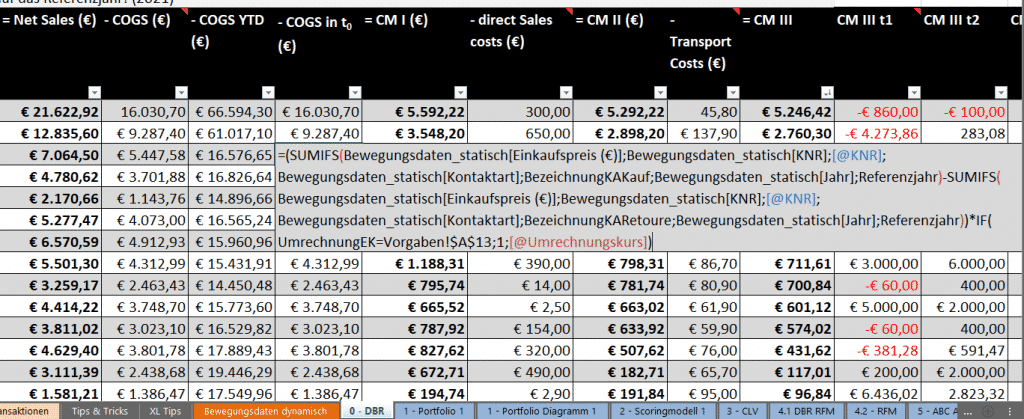
[1] https://www.brandeins.de/magazine/brand-eins-wirtschaftsmagazin/2015/oekonomischer-unsinn/schoen-gerechnet as well as https://www.cassotis.com/insights/88-of-the-excel-spreadsheets-have-errors
[2] https://www.schels.de/2-uncategorised/43-warum-excel-die-welt-ruiniert
[3] https://www.bbc.com/news/business-18030022





