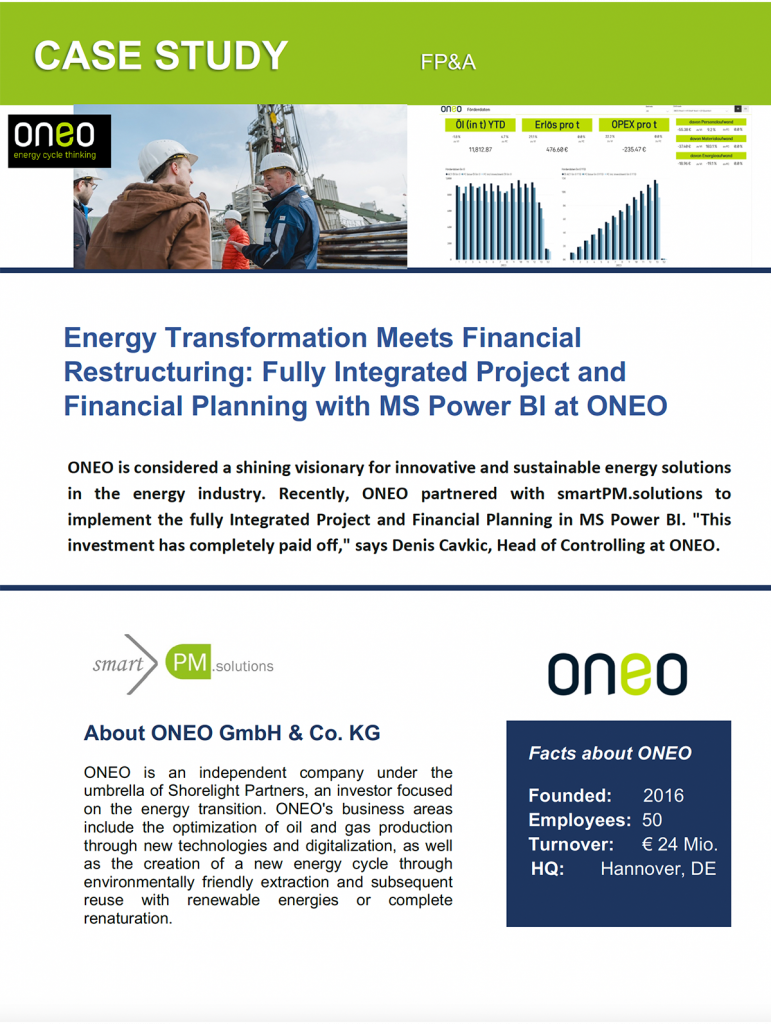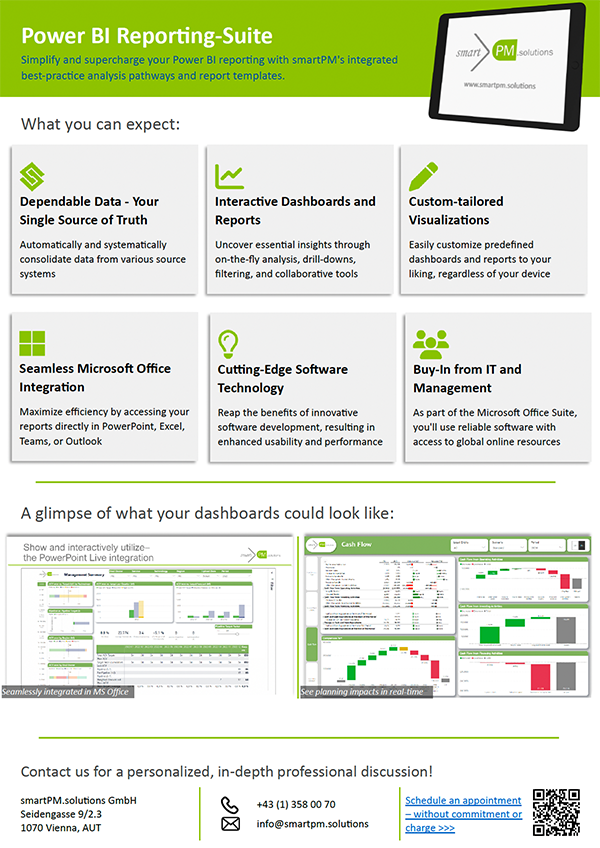Planning and Reporting in
Power BI
Use all Planning, AI, Forecasting and Analysis functions of smartPM.solutions in Power BI. Get comprehensive management control, improved flexibility, reliability and simplified collaboration. No additional training of users is necessary, since the user interface and drag and drop environment of Power BI is already familiar to them. IT-departments welcome unified platform solutions with no additional infrastructure necessary.
From Top-Down Planning, Scenario Analysis, Initiative Tracking, Rolling Forecasts to AI-assisted Planning – everything is now possible in the Power BI environment.
Key benefits of smartPM Planning Functions in Power BI
Fully Integrated Planning Functionality
Acterys Integration incl. Writeback
No additional infrastructure necessary
Low TCO, easy to manage, hassle-free SaaS
Agile and reliable decision making
Simulate decisions on P/L, BS, CF upfront
Rapid and cost-effective implementation (few weeks)
No-code implementation, self-service
Optimize S&OP, Marketing, HR, Sales, Procuremen, Projects
Connect all departments and sources - xP&A
Top-Down/Bottom-Up Planning, Initiative Tracker, Rolling Forecast
Reliable and agile decision making
Integrated Tools for easy cooperation and collaboration
Native Teams, Planner Integration in Power BI
Predefined solutions for planning, forecasting, analysis, reporting
Tailored to your company's requirements
Planning in Power BI - all key facts in a 2 minutes video:
This investment has completely paid off:
Fully Integrated Planning and Project Performance Management in MS Power BI at ONEO
Learn more >>Videos:
"Planning & Analyzing in Microsoft Power BI" - A win-win situation for controlling & ICT at the Praxistage
- Which sub-plans can be linked in integrated business planning in Power BI and where is the best place to start.
- Top-down/bottom-up planning, scenario and what-if simulations, rolling forecasts, initiative tracking and planning calendar
- A journey through the corporate divisions: Sales & Operations, Project Performance Management, Procurement Performance Management, Supply Chain Management, integrated Financial Planning (OPEX, CAPEX, P&L, balance sheet, cash flow)
- Communication and collaboration fully integrated, e.g. via MS Teams and Planner
xP&A Fireside Chat - Martin Kratky & Alexander Hein about Planning in Power BI
- Planning solutions in MS Power BI with the market leading, seamless Acterys integration
- Special Focus on: Supply Chain Management, Procuement Performance Management
- Multidimensional Spend Analysis, Savings Analysis & Forecast, Cost Drivers, Top-Down/Bottom-Up Planning
- Initiative-Tracker, Best Practice Planning Workflow, Planning Calendar
- Best Practice Tips und Tricks
Key benefits of the smartPM Reporting Suite for Power BI
Streamline and accelerate your reporting in Power BI
- Seamlessly integrated reporting for all end devices
- Optimize and accelerate your reporting
- Easily customize reports and dashboards to exactly meet your requirements
- Save time with best-practice report templates, analysis paths, and integrated logic
- Leverage interactive dashboards with ad-hoc analyses, drill-downs, and filters
- Facilitate collaboration in reporting through integrated tools
- Find all about the smartPM Reporting Suite in the info sheet.
Get the Factsheet with all information about planning in Power BI
Content of the Power BI Factsheet:
- How to plan in Power BI
- Why planning in Power BI is a win-win situation for Financial Departments AND the IT
- Key benefits of the smartPM planning & analysis solution
- Best-practice planning workflow and logics in Power BI with large degrees of freedom
- Get an impression of smartPM’s Planning & Analysis Results: Performance Dashboards, Scenario-Analysis, Initiative Tracker, Rolling and AI-supported Forecasts, Driver Based Planning, Project/Program Performance Managment
- Double Win: expandable platform Power BI combined with planning modules for different business areas like S&OP, Procurement, Marketing, Sales, Projects, HR etc. up to fully integrated business planning. Check out our Online-Traings for a live impression of smartPM.solutions based on Power BI.

Flexible Rolling Forecasts for Agile Planning
Discover why flexible rolling forecasts are indispensable in controlling and create real value. From quicker responsiveness to enhanced risk assessment – we guide you on steering your company agilely with this innovative method.

Fully-Integrated Financial Planning for Small and Medium-Sized Enterprises Works Just as Well as for Large Ones.
Discover how small and medium-sized enterprises can effectively implement financial planning technologies, just like large companies.
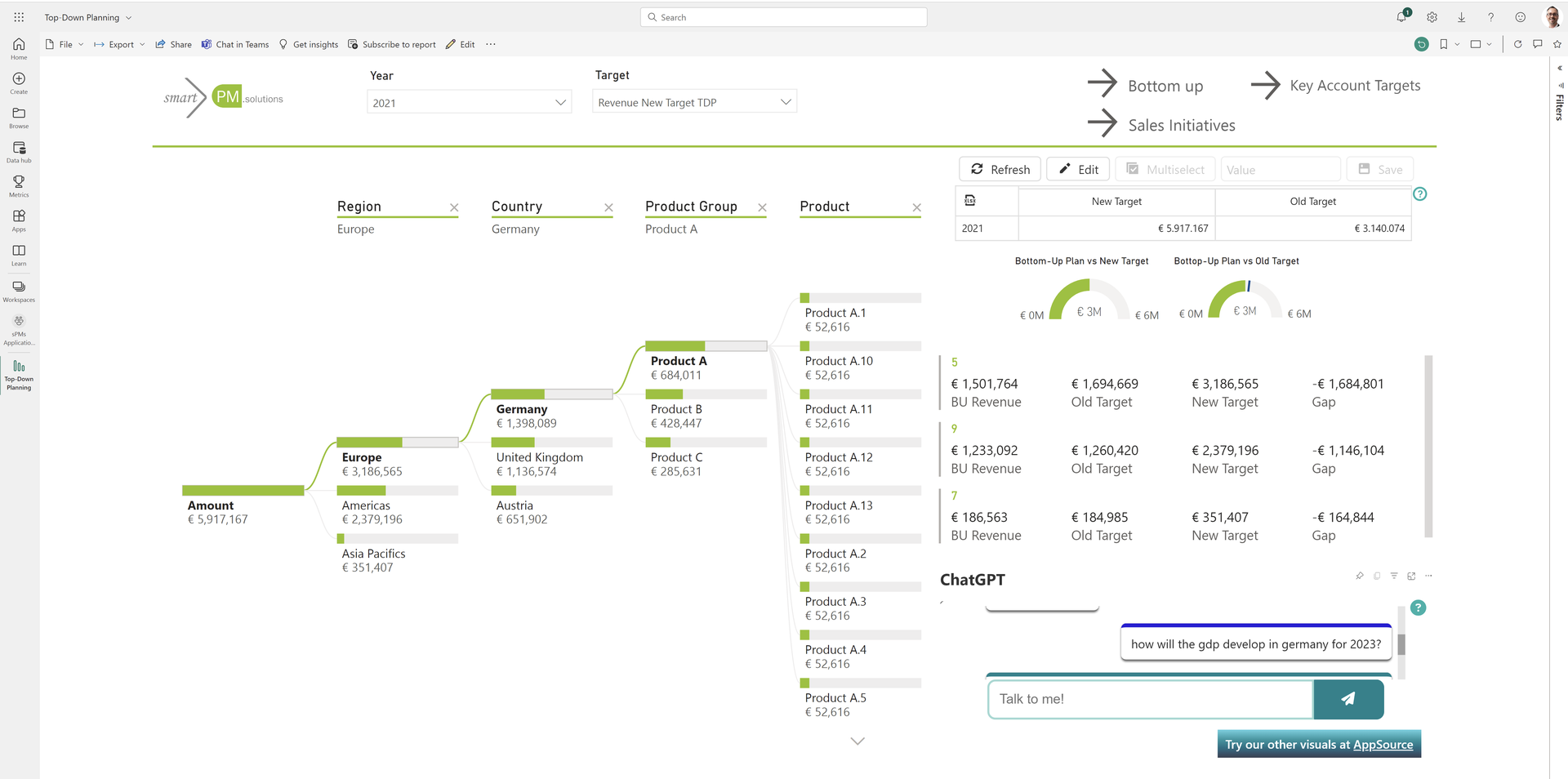
Which is the best Controlling or Planning Software?
How to select the best Performance Management and Financial Planning Software? Europe’s leading CPM analysts BARC provide a platform for software comparison at the “Digital Finance & Controlling” conference. Learn how to pick the best-fit CPM Software for your needs.

Planning in Microsoft Power BI
Planning in Microsoft Power BI is an attractive option for finance departments and the IT. Planning, Forecasting, Scenario Analysis, Initiatives etc.
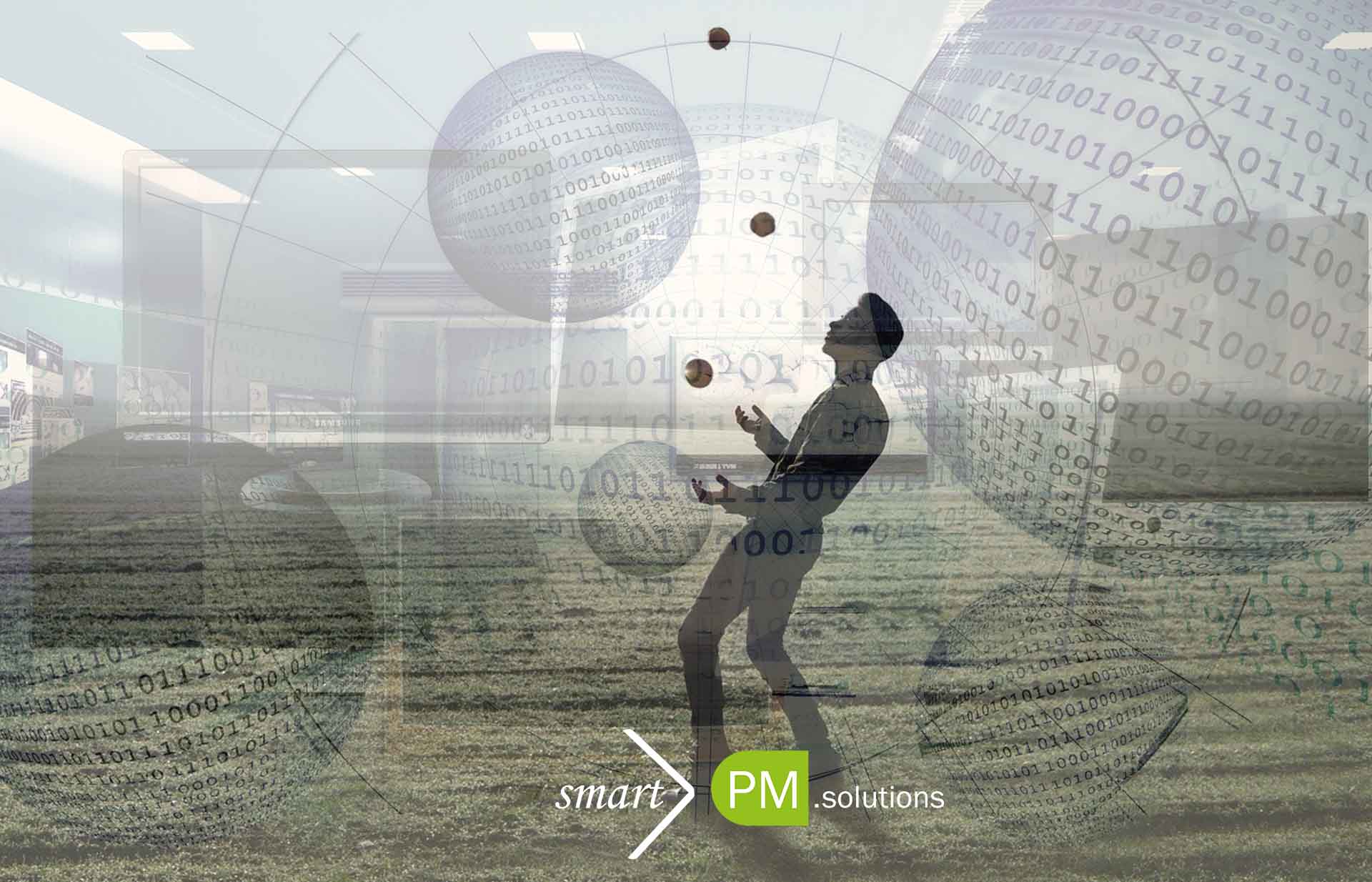
new skill requirements for controllers
Digitalization: A study reveals new skill requirements for financial controllers. Read which competences and how to get them.